Stretching Macromedia Flash By Adding Extensions
Many animation studios, like our own, have discovered that Flash can be adapted as a significant part of their production pipeline. As a platform for creating traditional 2-D style animation, Flash has many advantages. In this article I want to talk about one of those advantages that is not very well known. It is technically refered to as Extensibility, but as you will soon learn it is really an easy way to add flexibility and customization to your artistic environment.
With the release of Flash MX 2004, Macromedia added a brand-new Extensibility layer, which lets users of Flash extend its functionality. With the Extensibility tools, a user can literally extend Flash to do things it cannot do coming straight out of the box. Things such as adding new custom commands, customizing the tool bar, adding brand new custom created tools and a lot more. Fortunately, for those of us not as technically gifted, there are many people who are creating added functionality for Flash that we can just install and use. The trick is knowing what is out there and how to get it.
One place to start your search is the Flash Exchange. This is a repository of extensions collected by Macromedia and made available to Flash users. We found a very useful extension there recently, Seibs TimelineScale. This extension is used to automate scaling the Flash timeline. For example, if you have created a sequence of animation and wanted to pad it out to a different frame rate or just to slow down the action uniformly you could go to the timeline and frame by frame insert additional hold frames in between keys. Very tedious and time consuming for all but the shortest of sequences. But with this extension you just enter the number of hold frames you want added between keys and press one button and that's it. So taking a sequence from 1's to 2's or 3's or even 4's is a snap. You also can scale the timeline for a specific range of frames which allows you to use this great tool for setting up more complex timing patterns.
There also is a section on the Macromedia web site called Third Party Extensions that showcases many commercially available products. Perhaps one of the most interesting of these is Swift 3D Xpress. Swift 3D Xpress is a 3D Extension for Macromedia Flash MX 2004 that allows users to convert drawings and text on the Flash stage into 3D animations without having to leave the Flash interface.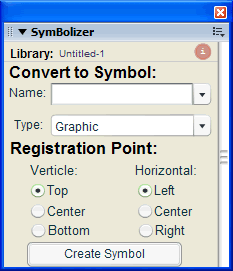
One of the great advantages of Flash extensions is their ability to really automate tedious tasks and save you time. Naming and organizing library symbols is just such a task. We use a really sweet extension called The Symbolizer to assist our production work. The Symbolizer is an extension for Flash MX 2004 that helps speed up the organization and management of symbols by helping to create structured symbol names and sorting the symbols to folders as you create them. It features a well thought out interface with a dual faced panel plus a naming memory capability. If you're sick of having to retype symbol names over and over each time you create a symbol then you will love this feature. And not only does this extension remember your naming patterns but it also provides for prefixes and suffixes as well as an auto incrementing ability creating names like prefix_name_suffix_1. You can also create folders and subfolders with ease and have your symbols automatically created in the desired folder.

But we have just started to scratch the surface of what you can do with extensions. This next group of extensions really has made our life easier and significantly improved our production workflow. The first and totally indespensible of these extensions is Toon Titian. This is an all purpose ink and paint assistant. It will automatically generate cel-shades, blends, gradients, complements, and keeps you NTSC color safe. It additionally provides for temporary storage of color pallettes as well as permenant storage of character style colors. And as if that isn't enough it also has a great tool for rendering lines to give them that hand inked look.
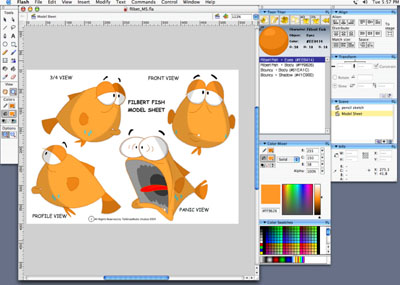
Another great extension we use is Nested Timeline. Nested Timeline allows you to scrub through the timeline of any selected symbol without actually having to open the symbol for editing. This is such a great tool for doing lip sync as well as any other animation where you need to select a specific frame from a library of replacement parts. Swaping mouths, eye brows, hands, what ever you need to replace to support your limited animation actions is made so much easier with this tool.
Ever wanted to have a more cinematic style of camera for Flash? Well take the lens cap off your Flash Camera and just use the view finder. The Flash Camera frees you from the constraints of the stage. You may now use the entire work area to produce content. Only that which is located within the cameras boundries, is published (displayed) upon export. The camera can be panned, trucked, rotated and even has zooming capabilities. Easy to use. Tween it, scale it, and rotate it just as you would any other symbol. This little gem opens up lots of possibilities for getting the right shot.
Here is another really nice extension called the Baked Sequence Command. The Bake Sequence command is a simple yet powerful command that essentially performs the opposite of the native "distribute to layers" command of Flash. Except that it works on a much larger scale by flatting down an entire sequence which may be composed of unlimited layers, into a single more manageable frame by frame sequence in Flash. For those times when you create work on many seperate layers but need to collapse it down to a single layer this is the answer.
Another favorite place to look for interesting extensions and components is 27 Bobs web site. Stop by and check this amazing place out. One of the more popular of Bob's extensions is the Perspective Grid which provides a great tool for layout using 1, 2, or 3, point perspective grids right on the Flash stage.
If you want to learn more on this important topic I recommend that you visit Patrick Mineault's great recap of the world of Extensibility for Flash. And if you want to do it yourself, try reading Extending Macromedia Flash MX 2004 by Keith Peters & Todd Yard.
With the release of Flash MX 2004, Macromedia added a brand-new Extensibility layer, which lets users of Flash extend its functionality. With the Extensibility tools, a user can literally extend Flash to do things it cannot do coming straight out of the box. Things such as adding new custom commands, customizing the tool bar, adding brand new custom created tools and a lot more. Fortunately, for those of us not as technically gifted, there are many people who are creating added functionality for Flash that we can just install and use. The trick is knowing what is out there and how to get it.
One place to start your search is the Flash Exchange. This is a repository of extensions collected by Macromedia and made available to Flash users. We found a very useful extension there recently, Seibs TimelineScale. This extension is used to automate scaling the Flash timeline. For example, if you have created a sequence of animation and wanted to pad it out to a different frame rate or just to slow down the action uniformly you could go to the timeline and frame by frame insert additional hold frames in between keys. Very tedious and time consuming for all but the shortest of sequences. But with this extension you just enter the number of hold frames you want added between keys and press one button and that's it. So taking a sequence from 1's to 2's or 3's or even 4's is a snap. You also can scale the timeline for a specific range of frames which allows you to use this great tool for setting up more complex timing patterns.
There also is a section on the Macromedia web site called Third Party Extensions that showcases many commercially available products. Perhaps one of the most interesting of these is Swift 3D Xpress. Swift 3D Xpress is a 3D Extension for Macromedia Flash MX 2004 that allows users to convert drawings and text on the Flash stage into 3D animations without having to leave the Flash interface.
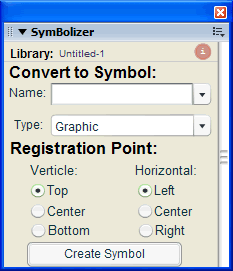
One of the great advantages of Flash extensions is their ability to really automate tedious tasks and save you time. Naming and organizing library symbols is just such a task. We use a really sweet extension called The Symbolizer to assist our production work. The Symbolizer is an extension for Flash MX 2004 that helps speed up the organization and management of symbols by helping to create structured symbol names and sorting the symbols to folders as you create them. It features a well thought out interface with a dual faced panel plus a naming memory capability. If you're sick of having to retype symbol names over and over each time you create a symbol then you will love this feature. And not only does this extension remember your naming patterns but it also provides for prefixes and suffixes as well as an auto incrementing ability creating names like prefix_name_suffix_1. You can also create folders and subfolders with ease and have your symbols automatically created in the desired folder.

But we have just started to scratch the surface of what you can do with extensions. This next group of extensions really has made our life easier and significantly improved our production workflow. The first and totally indespensible of these extensions is Toon Titian. This is an all purpose ink and paint assistant. It will automatically generate cel-shades, blends, gradients, complements, and keeps you NTSC color safe. It additionally provides for temporary storage of color pallettes as well as permenant storage of character style colors. And as if that isn't enough it also has a great tool for rendering lines to give them that hand inked look.
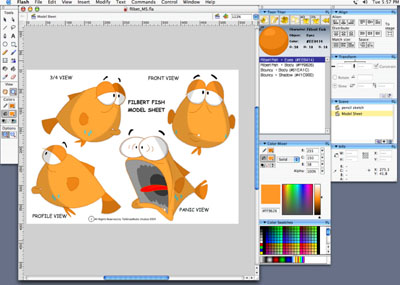
Another great extension we use is Nested Timeline. Nested Timeline allows you to scrub through the timeline of any selected symbol without actually having to open the symbol for editing. This is such a great tool for doing lip sync as well as any other animation where you need to select a specific frame from a library of replacement parts. Swaping mouths, eye brows, hands, what ever you need to replace to support your limited animation actions is made so much easier with this tool.
Ever wanted to have a more cinematic style of camera for Flash? Well take the lens cap off your Flash Camera and just use the view finder. The Flash Camera frees you from the constraints of the stage. You may now use the entire work area to produce content. Only that which is located within the cameras boundries, is published (displayed) upon export. The camera can be panned, trucked, rotated and even has zooming capabilities. Easy to use. Tween it, scale it, and rotate it just as you would any other symbol. This little gem opens up lots of possibilities for getting the right shot.
Here is another really nice extension called the Baked Sequence Command. The Bake Sequence command is a simple yet powerful command that essentially performs the opposite of the native "distribute to layers" command of Flash. Except that it works on a much larger scale by flatting down an entire sequence which may be composed of unlimited layers, into a single more manageable frame by frame sequence in Flash. For those times when you create work on many seperate layers but need to collapse it down to a single layer this is the answer.
Another favorite place to look for interesting extensions and components is 27 Bobs web site. Stop by and check this amazing place out. One of the more popular of Bob's extensions is the Perspective Grid which provides a great tool for layout using 1, 2, or 3, point perspective grids right on the Flash stage.
If you want to learn more on this important topic I recommend that you visit Patrick Mineault's great recap of the world of Extensibility for Flash. And if you want to do it yourself, try reading Extending Macromedia Flash MX 2004 by Keith Peters & Todd Yard.

0 Comments:
Post a Comment
<< Home